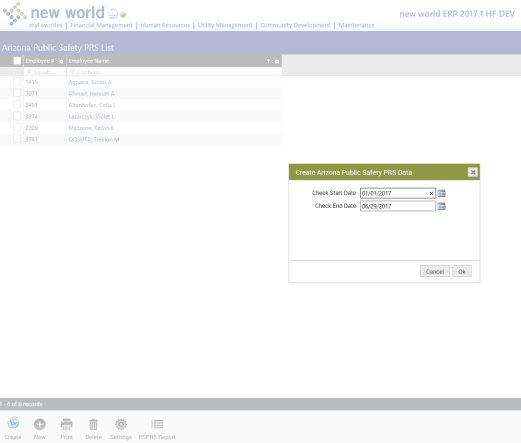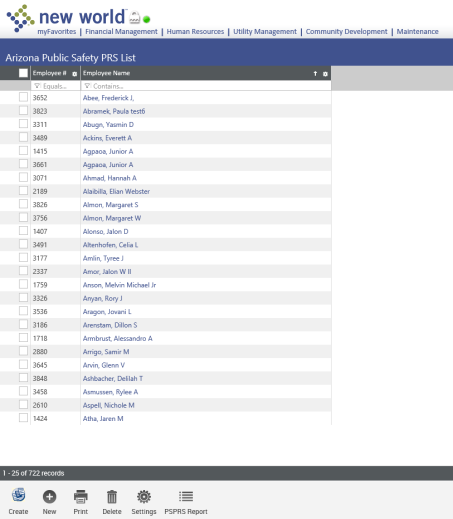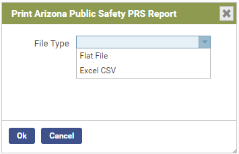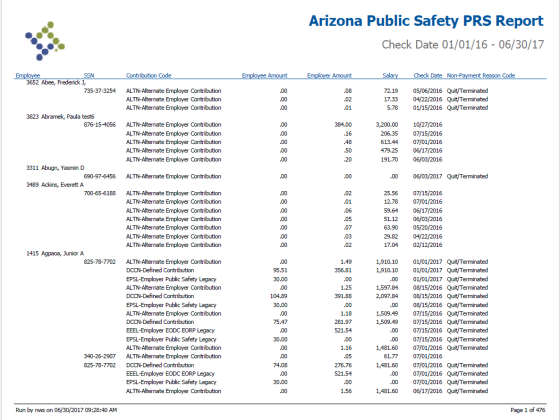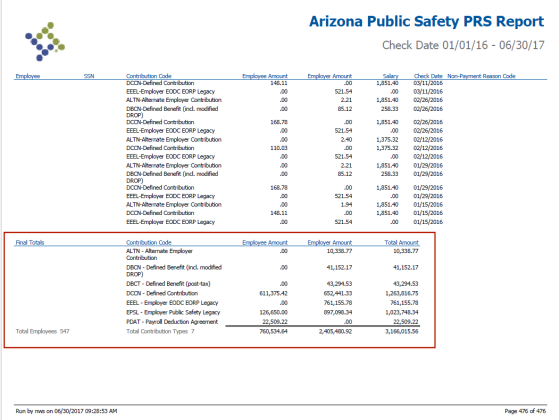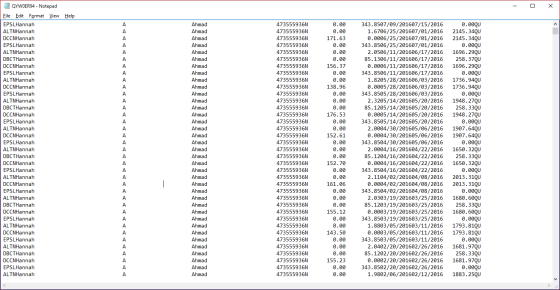Public Safety PRS Report
Human Resources > State Requirements > AZ > Public Safety PRS Report
The Arizona Public Safety PRS List page contains the data that will be available for the Arizona PSPRS Report. You may review and modify this data before transmitting it to the state.
The grid on this page contains data from the last time the work file was created, with each row in the grid corresponding to an employee record. (If you are running this process for the first time, the grid will be empty.) Each employee name is a hyperlink to the Arizona PSPRS Entry page, which contains the data that will go in the transmittal file.
-
To create the Arizona PSPRS data, click the Create button. The
 Create Arizona Public Safety PRS Data dialog will open.
Create Arizona Public Safety PRS Data dialog will open. - Select the Check Start Date and Check End Date of the date range to be reported.
-
Click OK. The create process will generate a
 grid of all employees in pay batches that contain a check date that falls within the date range selected. It will find the earliest Pay Start Date and the latest End Date and pull any employee who was paid within the date range and has a benefit or deduction that matches the contribution code mapped in Arizona System Settings Maintenance. It also will pull any employee who may or may not have been paid and has a mapped benefit or deduction but has an Effective Date on the employment status event mapped to one of the non-payment reasons.
grid of all employees in pay batches that contain a check date that falls within the date range selected. It will find the earliest Pay Start Date and the latest End Date and pull any employee who was paid within the date range and has a benefit or deduction that matches the contribution code mapped in Arizona System Settings Maintenance. It also will pull any employee who may or may not have been paid and has a mapped benefit or deduction but has an Effective Date on the employment status event mapped to one of the non-payment reasons.The bottom of the Arizona Public Safety PRS List page contains a series of buttons:
Button Description Create Opens the Create Arizona Public Safety PRS Data dialog. New Opens the Add Employee dialog, giving you the Employee prompt to add an employee to the Arizona Public Safety PRS List. Print Runs the report and transmittal file that will go to myReports. The
 print dialog provides a File Type field that lets you generate the transmittal as a flat file or an Excel CSV.
print dialog provides a File Type field that lets you generate the transmittal as a flat file or an Excel CSV.Delete To delete one or more employees, select the check boxes next to the Employee # and click this button. Settings Takes you to the Arizona System Settings Maintenance page. PSPRS Report Takes you to the original Arizona PSPRS Report page to run the original version of the report.
The report output lists all contributions for each employee. The total of all contribution codes is provided on the last page.